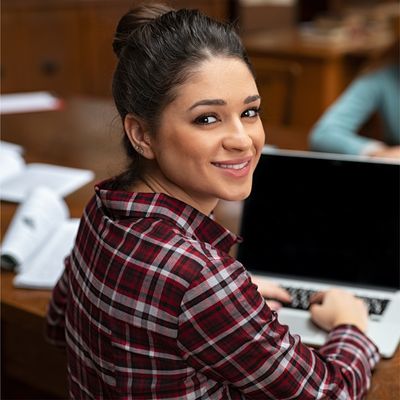Frequently asked questions about PlagAware
PlagAware is a modern, powerful and reliable anti-plagiarism service for educational institutions, companies and individuals. Here you can find a list of the most common questions that PlagAware users are faced with during the plagiarism checking process.
Performing the Plagiarism Check
-
question_answerIn what file format should I upload my check text?
The file format of the check text is of minor importance, since PlagAware supports all common formats like Adobe PDF, Microsoft Word or Open Office equally. In detail, however, there are minor differences:
Internally, every file you upload is converted into a text-only format, as the formatting or graphics are not relevant for the plagiarism check. So if your text is already in plain text format (*.txt), you can speed up the upload and save bandwidth by submitting the file in its original form. Also, if you have problems uploading other file formats, we recommend uploading as a plain text file.
Furthermore, it should be noted that Adobe PDF is primarily a file format for formatting text. This means that text content of text sections that are continuous in terms of content may not be read as a whole. For example, page numbers, references to graphics, or text boxes of the original document may be displayed in the middle of the continuous text. This is not a bug of PlagAware, but is due to the way the texts are stored in PDF.
This problem does not occur with Office documents (Microsoft or OpenOffice / LibreOffice). Here, text sections that are connected are also saved continuously, so that the flow of text is not interrupted.
In summary, it can be said: the safest and fastest way is to transfer a text-only file. Office files are just as suitable, but are usually larger, so the upload takes longer. With PDF files, it can sometimes happen that continuous sections of text are broken by page numbers etc. However, this is irrelevant for the quality of the plagiarism check.
-
question_answerWhy is the page number of the scan different from my page number?
We follow the standard page with 250 words. Depending on your individual settings (font size, paragraphs, etc.), the number of pages may differ.
-
question_answerIn which languages can the plagiarism check be performed?
The PlagAware plagiarism check can be used without limitations in all Latin-based languages, such as English, German, Spanish, French, Dutch, Italian, Indonesian, etc.
Languages such as Greek, Russian, Arabic, Chinese or Hebrew do not fall into this category, since these languages predominantly use non-Latin characters. Plagiarism checking of these languages is not supported.
-
question_answerDoes PlagAware also find translation plagiarism?
No. Translation plagiarism is generally not reliably detected.
However, an increasing number of websites exist that automatically translate content from other languages and publish it as their own content. This content - often widely used texts, such as articles from Wikipedia - usually appears in search results. By its nature, however, the reliability of plagiarism searches is lower than for copies of the original language.
-
question_answerWhy has a source not been found?
In the plagiarism check, PlagAware accesses all publicly available sources, in particular websites. Other sources, such as print magazines, journals, course books and other texts behind paywalls, therefore cannot be covered as a default.
If you have your own texts, you can upload these to your private library, so that they are recognized and evaluated by the plagiarism check.
Please note that the detection of publicly available sources cannot be guaranteed under all circumstances, since PlagAware observes the guidelines for the ethical scanning of websites and therefore does not include websites that prohibit the automated readout of content in the plagiarism check. Furthermore, some content may be temporarily unavailable, so it will not be displayed in the scan.
-
question_answerWhy was only a part of the text checked?
Don't worry, the plagiarism check has been fully performed.
If only a relatively small number of suspicious sources were found in your checked text, parts of the checked text will be hidden to make it easier to read. You can recognize this by the light blue dividing line with three dots in the results view. Click on the three dots to display the entire text.
Text passages without sources are also hidden by default in the PDF or Word report. To display the entire text, please deactivate the option "Hide text without sources".
Related Articles:
-
question_answerHow can I exclude irrelevant text passages from the scan after I have already performed the scan?
At this time, you can only exclude sources, not text passages. However, you can achieve the same result by performing a free version check and retaining only the relevant text passages. To do this, proceed as follows: - Select the check - Click on Actions > Check Revision in the menu on the right - Delete the non-relevant text passages - Start the free version check. This will determine whether the revised text matches the sources already found, but no new search will be performed.
Related Articles:
-
question_answerWill I get the same result as my university if I conduct my own plagiarism check?
In principle: yes. However, there are two restrictions: Firstly, PlagAware accesses sources on the internet on a daily basis and uses search results that are updated daily. This can lead to minor deviations in the test results. Secondly, PlagAware offers the option of including your own texts in the plagiarism check. This allows universities to access licensed texts or previous years' work from the university, for example, which cannot be included in your plagiarism check. This usually also applies if your university has set up access to PlagAware for you.
-
question_answerHow long does the plagiarism check take?
Plagiarism checking takes a few minutes for short texts, but can take several hours depending on the load of our servers, text length and number of sources found to be analyzed. If the plagiarism check is not started immediately, there is usually no malfunction, but a high workload.
-
question_answerWhy do the results of plagiarism checks on the same text differ from one another?
In principle, multiple checks of the same text should produce similar results. In reality, however, the results may differ from one another, sometimes significantly. The main reasons for this are: Identical texts are submitted in different file formats. Since PlagAware extracts the plain text content from the uploaded files before checking for plagiarism, there may be discrepancies in the text being checked. For example, in PDF documents, text content is arranged according to the position of the respective text elements on the page, which is not the case with Word documents or plain text files.
Identical texts are checked by different users with different access to library texts. Since PlagAware can include its own texts or texts from the organization in the plagiarism check, these sources are detected for users with access to the library, but not for users without access to the library.
The texts are not completely identical. Even minor differences in hyphenation, page numbers in the document, source references, etc. can, under certain circumstances, lead to text contexts being interpreted differently and therefore to differing results.
Different settings were selected for the plagiarism check. As a PlagAware user, you have the option of adjusting the sensitivity of the search engine within wide ranges. Different settings usually lead to different results.
Different search results from the search engines utilized. PlagAware uses commercial and freely available search engines, among others, for its plagiarism searches. The results of these search engines are not always reproducible and can therefore vary slightly from check to check, which is reflected in the respective results.
Sources are only temporarily available. Potential Internet sources found are usually re-read during each check to ensure that the results are up to date. However, it may happen that sources are temporarily unavailable or refuse to be read automatically. In this case, different sources may be displayed, or the source may not be recognized at all.
-
question_answerWhy does PlagAware report sources that have been properly cited?
PlagAware reports all sources for which matches are found. Whether, to what extent, and under what conditions citations are permissible is an individual decision of the reviewer. However, correct citations can be marked as irrelevant or correctly cited and thus excluded from the review.
Related Articles:
-
question_answerWhy does Plagaware show a result close to 100% on the second check of my text?
Most likely, when you ordered your plagiarism check, you checked the option that submitted your text to your private library. When you subsequently run another check, the previously submitted text is counted as a source, resulting in the high percentage shown.
To exclude this incorrect source, please select the corresponding source in the plagiarism checker results view and select "Exclude source". The percentage will then be displayed correctly.
Alternatively, you can delete the text in question from the library and run a new check (or version check). Similarly, you can run a new check, excluding library sources (see Order new plagiarism check).
-
question_answerAt what percentage is it plagiarism?
PlagAware can be used as a decision support tool to show the degree of similarity as well as the manner of rewriting. However, the assessment of to what extent and under what conditions citations are permissible - or already considered plagiarism - must always be made by the reviewer. In our article, you will find Tips for evaluating a plagiarism check.
Related Articles:
-
question_answerWhat does "relevant", "covered", "excluded" mean by sources?
Relevant sources contribute to the overall result (the percentage) of the plagiarism check. This means that the overall result of the plagiarism check will usually change if a found source is manually excluded.
Excluded sources are sources that have been excluded either manually or automatically (e.g. via the whitelist or the options when requesting the check). These are not analyzed and do not contribute to the overall report result.
In many cases, sources are covered by other sources. This means that these sources are fully contained within another source. Therefore, exclusion of the overlapped source will not affect the overall result of the check.
Related Articles:
-
question_answerWhich texts does PlagAware access during the plagiarism check?
When searching for plagiarism, PlagAware accesses all documents that are available online and can in principle be found via common search engines such as Google or Bing. The file format does not matter, so e-books or PowerPoint presentations, for example, are also included in the plagiarism check.
Texts that are behind a paywall are generally not recorded in full. However, free copies of numerous publications exist on the Internet, which are then detected during the plagiarism check - if necessary with a deviating source reference. Likewise, summaries of paid publications can usually be found on public sites, which are then of course also displayed.
In addition to online sources, users can upload documents to their respective private libraries, thus adding their own texts to the database against which checks are made. In this way, for example, existing publications, but also parallel and previous year's work can be included in the plagiarism check.
Texts in the private library are optionally shared within the organization. In this way, organizations can build their own database of reference documents, which is then available to all users of the organization.
Sharing texts outside the organization is generally not supported by PlagAware for privacy reasons.
-
question_answerCan texts that have been written by AI tools such as ChatGPT also be detected?
PlagAware identifies text sections up to a match of about 35% - 40% as plagiarism. Not only the number of matching words, but also their frequency and other statistical factors play a role in plagiarism assessment. Thus, PlagAware is currently not able to detect completely reworded texts as plagiarism. This is also the case when texts are rewritten by AI programs such as OpenAI / ChatGPT.
In specific cases of suspicion, we recommend that you perform a direct text comparison, as the sensitivity here is higher than with the pure plagiarism check. In this way, even smaller matches can be detected. You can find this function under the Tools and Help menu item.
Related Articles:
Usage of the private library
-
question_answerHow can I submit my own texts to be included in the check?
With PlagAware you can submit your own texts to be used as additional sources for your plagiarism checks. To do this, select the function Library/Add text in your user area. After a successful upload, your library texts will be included in future checks.
Related Articles:
-
question_answerHow can I make texts in the library available to other users?
Texts in your private library are only available to you and optionally to other users of the same license.
If your license administrator has activated the “Share library texts” option, the plagiarism check is performed against all texts that users of the same license have stored in their respective libraries. If the checked text matches a text of another user, the corresponding text will be listed as a suspicious source in the report.
However, for data protection reasons, users of a license are not permitted to display a list of texts in the libraries of all users sharing the same license.
Related Articles:
-
question_answerHow can I add new plagiarism scans to the library so that they can be used for future checks?
To add the texts of completed plagiarism checks to your library, please activate the option "Add text to library" on the "New Plagiarism Check" page. You can also set this option as the default for new plagiarism checks under "Settings and Configuration".
If you want to add the texts of previously performed checks to your library, please click on the menu icon (three dots) in the upper right corner under "Library - Texts" and select the option "Add plagiarism checks to library".
Tip: As license administrator, you can define this default setting for all users.
AI Detector and Stlye Analysis
-
question_answerHow does PlagAware detect AI-generated texts?
AI tools such as ChatGPT, Gemini or LLama use statistical language models to create texts, which often leads to stereotypical expressions. PlagAware detects a frequent occurrence of these terms in the tested text, calculates a value for the so-called AI typicality and marks the text with a corresponding background color.
Related Articles:
-
question_answerHow reliable is the AI detector?
The AI detector very reliably recognizes phrases that are disproportionately often used by AI tools. However, by manipulating the prompt, texts can be created that use less conspicuous language. Similarly, human users can write texts that use typical AI phrases, which can lead to a false positive result.
Related Articles:
-
question_answerIs a strong AI-typicity proof of intended deception?
No. A strong AI typicality indicates formulations that are frequently used by AI tools. However, natural texts may contain elements of typical AI language. Conversely, AI-generated texts can be obfuscated by rephrasing or manipulating the prompt. In addition, AI tools may be a perfectly acceptable aid, so that any intent to cheat can only be substantiated on a case-by-case basis in a specific suspected case (e.g. by an oral follow-up examination).
Related Articles:
-
question_answerWhat is the price of the AI detector?
The AI detector is free and included in the ScanCredits charged for the plagiarism check.
Related Articles:
Automated text monitoring
-
question_answerWhy is there only one scan per day, even though I bought a subscription?
You can find the setting how many scans should be performed per day in your user area under "Text monitoring/Settings and configuration". If, for example, all ScanCredits of your subscription should be fully scheduled for scans, please activate the option "Automatic exhaustion...".
Data Protection and Data Security
-
question_answerAre the uploaded test texts and library texts made available to third parties?
No, all texts can only be accessed from your personal PlagAware user account.
Attention: Reports that you distribute via a static link can also be opened without logging in to PlagAware. In addition, library texts are available to all users of the same license key. For more details, see our Data Protection Policy.
Related Articles:
-
question_answerHow long will my plagiarism checks/library texts be stored?
Your texts will be stored until you delete them manually or have them deleted automatically.
To have texts deleted automatically, please specify a retention period under Settings and Configuration/Privacy. Library texts and plagiarism checks older than the specified number of days will be deleted the following night. The respective texts will be permanently deleted and cannot be recovered.
Please note that the retention period may be imposed on all members of a license. In this case, the deletion period imposed by the license administrator applies to all users.
Related Articles:
-
question_answerDoes the plagiarism detection at PlagAware affect the evaluation of work at my university?
No. Your data will be kept strictly confidential and will never be passed on to third parties. If you want, your work will be deleted completely and automatically after completion of the exam - either immediately or after a freely selectable period of time. In particular, your work is not transferred to a plagiarism database against which other users of PlagAware can carry out checks.
-
question_answerCan other users of my license see my scans?
No, PlagAware does not offer a function to display plagiarism scans of another user in the list of plagiarism scans - regardless of whether the other user is assigned to the same license or not.
If you want to use PlagAware in a team, you can set up a functional mail address for the scans to be carried out (e.g. plagaware@my-uni.de).
Alternatively, you can share individual plagiarism checks by sharing a link to the plagiarism check. To do this, click on the “Share” icon in the menu bar in the details view of a check. In the data protection settings, you can specify who may use this link to display or edit your plagiarism check.
Ordering and Payment
-
question_answerI have already paid, why do I not have credits?
Bank transfers generally take at least one business day to reach the recipient's account, from abroad even longer. The credits will be charged to your account immediately after receipt of payment. If you are in a hurry, just use our instant payment options like PayPal or credit card.
-
question_answerHow do I get a VAT invoice for my purchase at PlagAware?
The invoice for your purchase will be sent to you by e-mail immediately after your order.
Alternatively, you can find the invoice in your PlagAware user area under the menu item *User profile* in the tab *Orders*. You can download the invoice from there in PDF format.
-
question_answerI have paid for my ScanCredit package. Why does the scan of my previously uploaded file not start?
Please check if your account has sufficient credits. If the purchased credits have not been issued yet, we have not yet received your payment (see above).
If your account has sufficient credits, please upload your document again and start the plagiarism check anew. To avoid an accidental check, a new scan will *not* be performed *automatically*.
Related Articles:
ScanCredits, terms and licensing
-
question_answerHow long will my purchased ScanCredits be valid?
All credits purchased in the online shop have an unlimited validity, so they do not expire after a certain time. ScanCredits assigned to a time-limited subscription or license agreement can no longer be used after the agreed-upon license period expires.
For more information on ScanCredits, please also see our Overview of prepaid tariffs.
-
question_answerHow can I enter my organization's license key?
Log in to your PlagAware user account and click on your email address in the upper right corner and then on "User profile". Under "PlagAware Account" you will find an input field for the license key.
-
question_answerWhat happens if I exceed the agreed upon usage of a teaching license?
The teaching license allows you to perform any number of plagiarism checks during the contract period. Since there is a cost associated with each plagiarism check performed, we try to estimate in advance how many checks to expect. The estimate is based on the experience values of the licensing organization. If no empirical values are available yet, we estimate the checking volume based on the number of learners and on the planned deployment - i.e. whether, for example, only a random check is planned in the case of existing initial suspicion, or whether routine integration into the teaching process is planned.
If the estimated usage is exceeded during the term of the contract, this will not affect the current license.
If there is a very significant overage, we will contact the license administrator in a timely manner - usually three months before the license expires. In doing so, we show the usage to date and discuss the requirements for the next contract term. Based on the requirements, we then submit an updated offer for the extension of the teaching license, if applicable.
On our website, you will find more information about teaching licenses.
-
question_answerWhat are the responsibilities of the license administrator?
Each PlagAware license is assigned to a user who "owns" and manages the license. This license administrator is our contact person in the licensing organization. The license administrator has special rights, e.g. he can see to what extent PlagAware is used. He also decides how new users can log in to the license and which texts can be shared within the organization.
These settings are usually made once and do not generate any further expenses during the license period.
Detailed information about the license manager options can be found in the License management guide.
General Questions
-
question_answerWhere can I find more detailed instructions and help?
In addition to the technical articles and the frequently asked questions, there are how-to videos on various topics are available. For questions beyond this, please contact our support via the Contact form.
-
question_answerWhat file types and sizes are supported?
PlagAware supports Microsoft Office documents, Open/Libre Office documents, Adobe PDF files, web pages and text files up to a maximum size of 100MB and up to 1 million characters (about 500 pages). If you have problems with the upload, we recommend that you save and submit the review text as a text file (*.txt). For more details, see Features and specification.
-
question_answerDo we also check sources that are not publicly available?
No. PlagAware does not have access to non-public sources (such as paid scientific journal articles or paid content from portals like hausarbeiten.de). However, it often occurs that copies of freely accessible summaries of these sources are detected. In case of concrete suspicions, you have the possibility to acquire these documents for your institution and to repeat the check including the documents (via the library).
-
question_answerHow does PlagAware support accessibility?
The user interface of PlagAware has been fully developed based on the principles of **Material Design**. As a result, PlagAware is intrinsically accessible, since the design system was created with **accessibility** as a core principle from the outset. Material Design not only provides visual components, but also defines interaction behavior, color contrasts, font sizes, and spacing that comply with the **Web Content Accessibility Guidelines (WCAG)**. For example, all standard components such as buttons, forms, and navigation elements are designed to be operable via keyboard, provide sufficiently large click areas, and feature clear focus indicators. In addition, visual contrast ratios are maintained to ensure that content remains legible even for users with visual impairments.