Definition of the Plagiarism Scan Text Section
Usually, not the entire content of your website is worth protecting in terms of copyright. In particular, menu structures, navigation aids, advertising, etc. can not normally be protected and for this reason should not be part of the PlagAware plagiarism scans.
How To Define the Scan Area
In order to achieve optimal recognition performance of PlagAware, we recommend indicating the area of your website to be monitored in the HTML source code of your page. The tag tags are optional and will be evaluated on every scan. Set the tags to capture the entire (editorial) content of your page, but do not include nonspecific areas (e.g., menu structures, user login, advertising, etc.).
Please enclose the area to be checked for plagiarism in the PlagAware tags
as shown in the adjacent graphic.
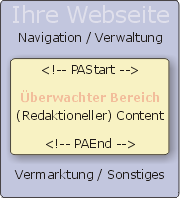
How To Define a Multi-Part Scan Area
The PlagAware tags can also be included multiple times on one page. In this case, any sections of text within these tags will be considered in the search for potential plagiarism.


